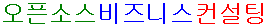- MySQL Turning
- CentOS Turning
- MariaDB Turning
- Connections 갯수 조정
- 기타 조정
MySQL Turning
CentOS Turning
# ulimit -u 31184 -n 65536
ulimit -n 65536
ulimit -n
ulimit -a
#--- 아래 파일은 수정하지 않음
vi /etc/security/limits.conf
* soft nofile 65536
* hard nofile 65536
#--- 아래 파일과 명령은 수정하지 않음
vi /lib/systemd/system/mariadb.service
[Service]
LimitNOFILE=10000
# systemctl daemon-reloadMariaDB Turning
Connections 갯수 조정
mysql -uroot -p mysql
show variables like '%max_conn%';
set global max_connections=1024;
vi /etc/my.cnf
max_connections = 1024
max_connect_errors = 2048
기타 조정
mysql -uroot -p mysql
show table status from daoutest;
show variables like 'query_cache%';
set global query_cache_type = 'ON';
set global query_cache_size = 32000000;
mysqladmin -uroot -p extended-statusvi /etc/my.cnf
key_buffer_size+(record_buffer+sort_buffer)*max_connections < 실메모리양
table_cache : (MaxFileOpen-MaxConnecrion-(temporary table에 사용되는 파일핸들)) /2
mysqladmin -uroot -p variables
[mysqld](mysqld.md)
key_buffer = 256M
max_allowed_packet = 4M
table_cache = 512
sort_buffer_size = 2M
read_buffer_size = 2M
myisam_sort_buffer_size = 64M
thread_cache = 8
thread_stack = 126976
max_connections = 200
join_buffer_size = 1M
max_connect_errors = 1024
wait_timeout = 30
read_rnd_buffer_size = 8M
thread_cache_size = 8
query_cache_type = 1
query_cache_size = 512M
query_cache_limit = 16M주의 사항
wait_timeout이 설정되어 있는 경우, 프로그램에서 상시 연결하도록 되어 있는 연결이 끊어진다.
OBCon Stock에서 해당 오류가 발생함
최종 수정일: 2024-09-30 12:26:18
이전글 :
다음글 :