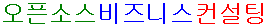- Nodejs
- Cluster
- PM2
- Thread
- NVM 설치 in Window 10
- NVM 설치 in CentOS 7
- NVM 설치 in Raspberry Pi
- Node.js 설치와 OBCon SCADA 재구성
- Socket.IO Server
- Socket.IO Client
- Nginx with Socket.IO
- 참고 문헌
- Export/Import
- 주의 사항
- Default Export/Import
- Named Export/Import
- 동적 import
- 기타 Export/Import
- 실행 순서
- ECMAScript Modules 환경으로 변환
Nodejs
Cluster
PM2
Thread
nodejs_thread.md 파일 참조
NVM 설치 in Window 10
"설정 > 앱 > 프로그램 및 기능" 메뉴에서 설치된 Node.js를 삭제 한다.
NVM 1.1.7 설치
https://github.com/coreybutler/nvm-windows/releases 사이트에 접속 한다.
nvm-setup.zip 파일을 다운로드 한다.
압축 파일을 푼 후, nvm-setup.exe 파일을 실행하여 nvm을 설치 한다.
Nodejs 버전 확인용 URL : https://nodejs.org/ko/download/releases/
#--- NVM 1.1.7 설치 확인
nvm --version NVM 설치 in CentOS 7
NVM(Node Version Manager)를 사용하여 설치 한다.
주의: Nodejs 재설치시 global로 설치된 것은 다시 설치하여야 한다.
#--- NVM 0.35.2 설치
cd ~
yum -y install gcc g++ make
curl -o- curl -o- https://raw.githubusercontent.com/creationix/nvm/v0.35.2/install.sh | bash
source ~/.bashrc
nvm --versionNVM 설치 in Raspberry Pi
#--- NVM 0.35.3 설치
cd ~
apt install build-essential
curl -o- https://raw.githubusercontent.com/nvm-sh/nvm/v0.35.3/install.sh | bash
# curl -o- https://raw.githubusercontent.com/nvm-sh/nvm/v0.34.0/install.sh | bash
source ~/.bashrc
nvm --version
#--- NVM 0.35.3 설치 for Raspberry Pi 4 Model B
#--- 기존에 설치되어 있는 nodejs 삭제
apt remove --purge npm node-* nodejs-* libnode-dev libnode64
cd ~
git clone https://github.com/nvm-sh/nvm.git .nvm
cd ~/.nvm
git checkout v0.35.3
cd ..
vi ~/.bash_profile
export NVM_DIR="$HOME/.nvm"
. "$NVM_DIR/nvm.sh"
. "$NVM_DIR/bash_completion"
source ~/.bash_profile
nvm --version
#--- Python 2.7Node.js 설치와 OBCon SCADA 재구성
#--- Nodejs 12.13.1 (Erbium LTS) 설치, npm 6.12.1
nvm list available #--- 사용 가능한 Node.js 버전 확인 in Windows
nvm ls-remote #--- 사용 가능한 Node.js 버전 확인 in Linux
#--- v15.2.1 in Windows, KT UCloud, CentOS 7
#--- v14.15.1 LTS(Fermium) in Windows, KT UCloud, CentOS 7
#--- 2020-10-27 LTS로 승격
#--- JavaScript Engine V8.1 장착
#--- v12.14.1 in CentOS 7
#--- v12.13.1 in Windows 10, KT UCloud, Raspberry Pi 4
#--- ??? in Raspberry Pi 3
nvm ls
nvm install v12.13.1
nvm use 12.13.1 #--- 특정 버전의 nodejs 사용 설정
nvm alias default 12.13.1 #--- Linux에서 Default 설정
node --version
npm -v
#--- OBCon SCADA에서 nodejs 재설치
cd c:/work/obcon/obcon
rm -rf node_modules
npm install
npm install -g mocha
npm install -g uglify-js
npm install -g pm2Socket.IO Server
Socket.IO 설치
npm install --save socket.io
npm install --save socket.io-clientSocket.IO 서버 코드
Default URL Path : /socket.io/
let http = require('http'); //--- HTTP Server 모듈
let express = require('express'); //--- Express 모듈
//--- https://www.npmjs.com/package/socket.io
let Socketio = require('socket.io'); //--- Socket.IO 모듈
let app_http = express(); //--- Express
let app_http_server = http.createServer(app_http); //--- HTTP Application
// let io = Socketio(app_http_server); //--- Socket.IO
let io = Socketio(app_http_server, {
path: '/socket.io', //--- Default. /socket.io
transports: ['polling','websocket']
});
//--- Socket.IO 코드
io.use((socket, next) => {
let token = socket.handshake.query.token;
// let clientId = socket.handshake.headers['x-clientid'];
if (isValid(token)) {
return next();
}
return next(new Error('authentication error'));
});
io.on('connection', socket => { //--- 접속시 호출
let token = socket.handshake.query.token;
console.log('Socketio :: socketio is connected.');
socket.on('disconnect', () => { //--- 종료시 호출
console.log('Socketio :: socketio is disconnected.');
});
//--- 수신
socket.on('채널', (msg) => {
//--- 송신
socket.emit('채널', rtMsg);
socket.broadcast.emit('채널', rtMsg);
});
});
//--- Application Server listening
app_http_server.listen(
{ hostname: '127.0.0.1', port: 80, agent: false },
function () {
console.log('Application Server on listening');
}
);Socket.IO Client
https://github.com/socketio/socket.io-client
브라우저용 JavaScript 파일: node_modules/socket.io-client/dist/socket.io.js
API : https://github.com/socketio/socket.io-client/blob/master/docs/API.md
Default URL Path : /socket.io/
Nginx with Socket.IO
OBCon : 443 port/tcp
OBCon SCADA : 80 port/tcp
OBCon SCADA : 85 port/tcp
//--- OBCon Nginx
server {
listen 80;
listen [::]:80;
server_name obcon.biz www.obcon.biz;
return 301 https://www.obcon.biz$request_uri;
}
server {
listen 443 ssl;
listen [::]:443 ssl;
server_name obcon.biz www.obcon.biz;
ssl_certificate /etc/nginx/obcon.crt;
ssl_certificate_key /etc/nginx/obcon.key;
ssl_session_timeout 10m;
ssl_session_cache shared:SSL:1m;
ssl_protocols SSLv3 TLSv1; # SSLv2
ssl_ciphers ALL:!aNull:!eNull:!SSLv2:!kEDH:!EXPORT56:RC4+RSA:+HIGH:+MEDIUM:+EXP:@STRENGTH;
ssl_prefer_server_ciphers on;
location /scada/ {
proxy_no_cache 1;
proxy_pass http://211.252.87.34:80;
}
location /default/ {
proxy_no_cache 1;
proxy_pass http://211.252.87.34:80;
}
location /service_scada_obcon/ {
proxy_no_cache 1;
proxy_pass http://211.252.87.34:80;
}
}
//--- OBCon SCADA Nginx
server {
listen 80;
listen [::]:80;
server_name obcon.biz www.obcon.biz;
location /scada/ {
proxy_no_cache 1;
proxy_pass http://127.0.0.1:85;
}
}
cd /usr/share/nginx/html
ln -s /work/appl/obcon/themes/default/ default
ln -s /work/appl/obcon/themes/service_scada_obcon/ service_scada_obcon 참고 문헌
Export/Import
주의 사항
import 문은 항상 파일의 최상위에서 사용 한다.
중간에 선언하더라도 최상위에서 실행 된다.
from 뒤는 문자열만 가능 하다.
실행 프로그램은 aync 함수에서 호출되므로 최상위에 await문을 사용할 수 있다.
Default Export/Import
// module.exports = conf;
//--- Sample
export default expression;
export default function (~) { ~ };
export default function name1(~) { ~ };
export { name1 as default, ~ };
import defaultMember, { member ~ } from "~";
import defaultMember, * as alias from "~";
import defaultMember from "~";Named Export/Import
//--- Sample
export const name1, name2, ~, nameN;
export const name1 = ~, name2 = ~, ~, nameN;
export function functionName(){...}
export class ClassName {...}
export { name1, name2, ..., nameN };
export { variable1 as name1, variable2 as name2, ..., nameN };
export const { name1, name2: bar } = o;
import * as obj from "~"; //--- 모듈 전체를 import
import obj from "~"; //--- 모듈 전체를 import
import { member } from "~";
import { member as alias } from "~";
import { member1, member2 } from "~";
import { member1, member2 as alias2, [...] } from "~";동적 import
include/require.js 파일 참조
const importModule = await import(~);
const defaultMember = importModule.default;
import(~)
.then(obj => { ~ })
.catch(err => { ~ });
기타 Export/Import
import "~"; //--- 실행만 한다.